GTM Auditing Features
See How Google Tag Manager Works
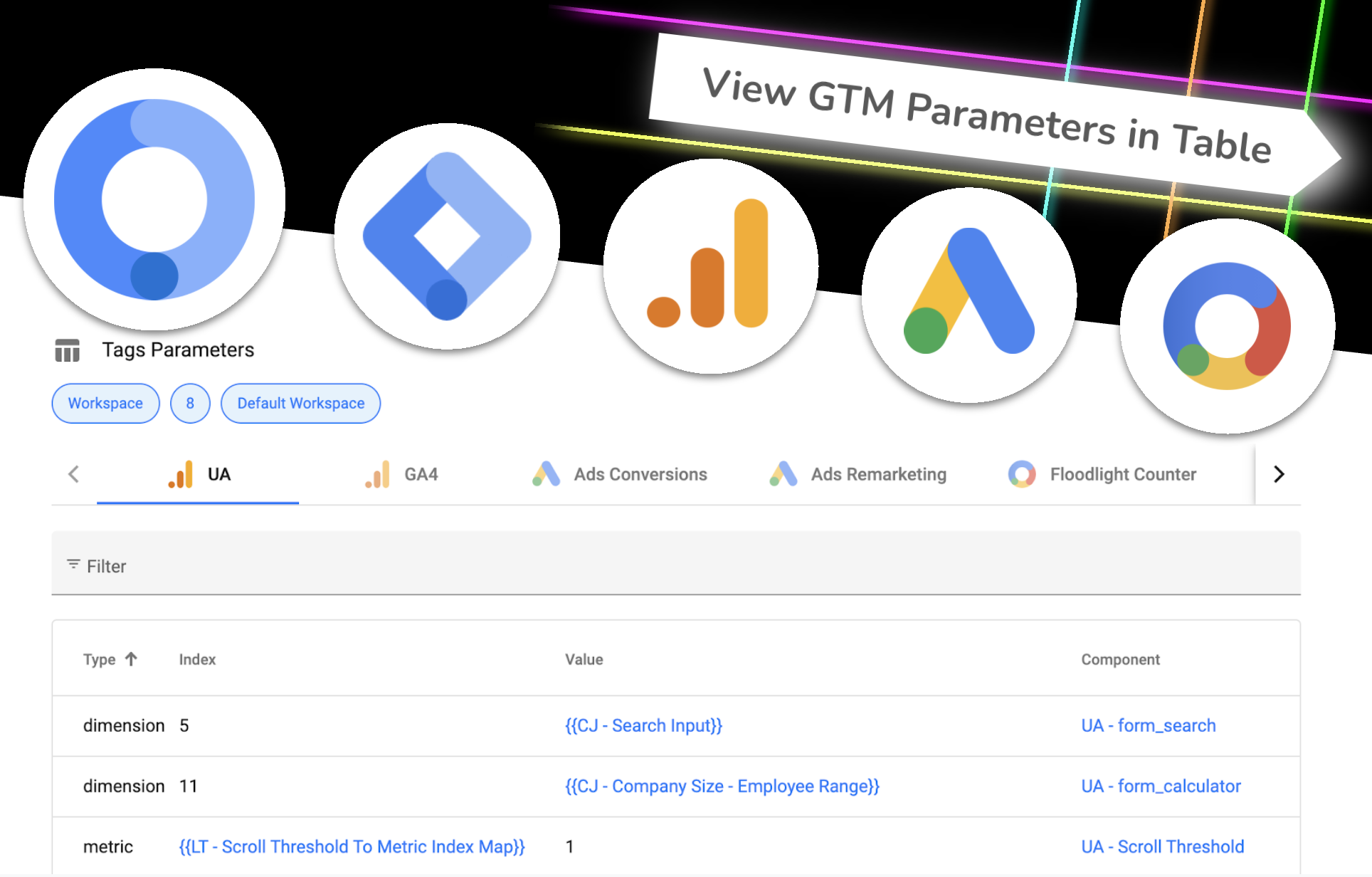
Dimensions, metrics and parameters are pulled into one table
Easily find ind the location and values of all set dimensions, metrics and parameters of Google Analytics, Google Ads and Floodlight. Navigate straight to the component.
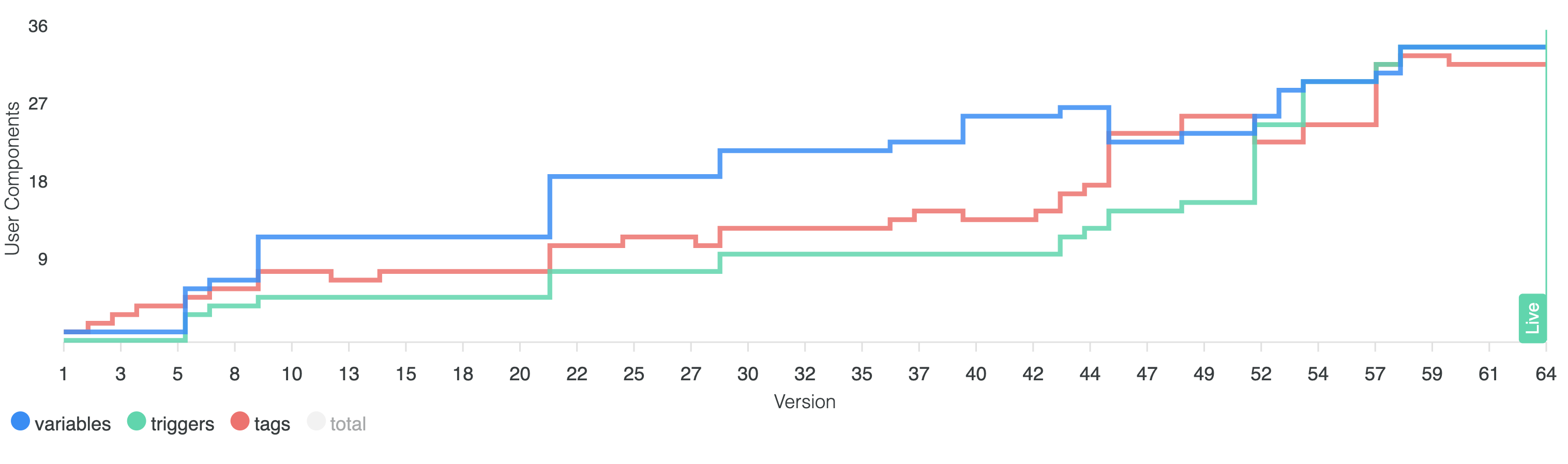
GTM container evolution graph
See how GTM container was evolving and growing in size. Get a count of used variables, triggers and tags at each version release.
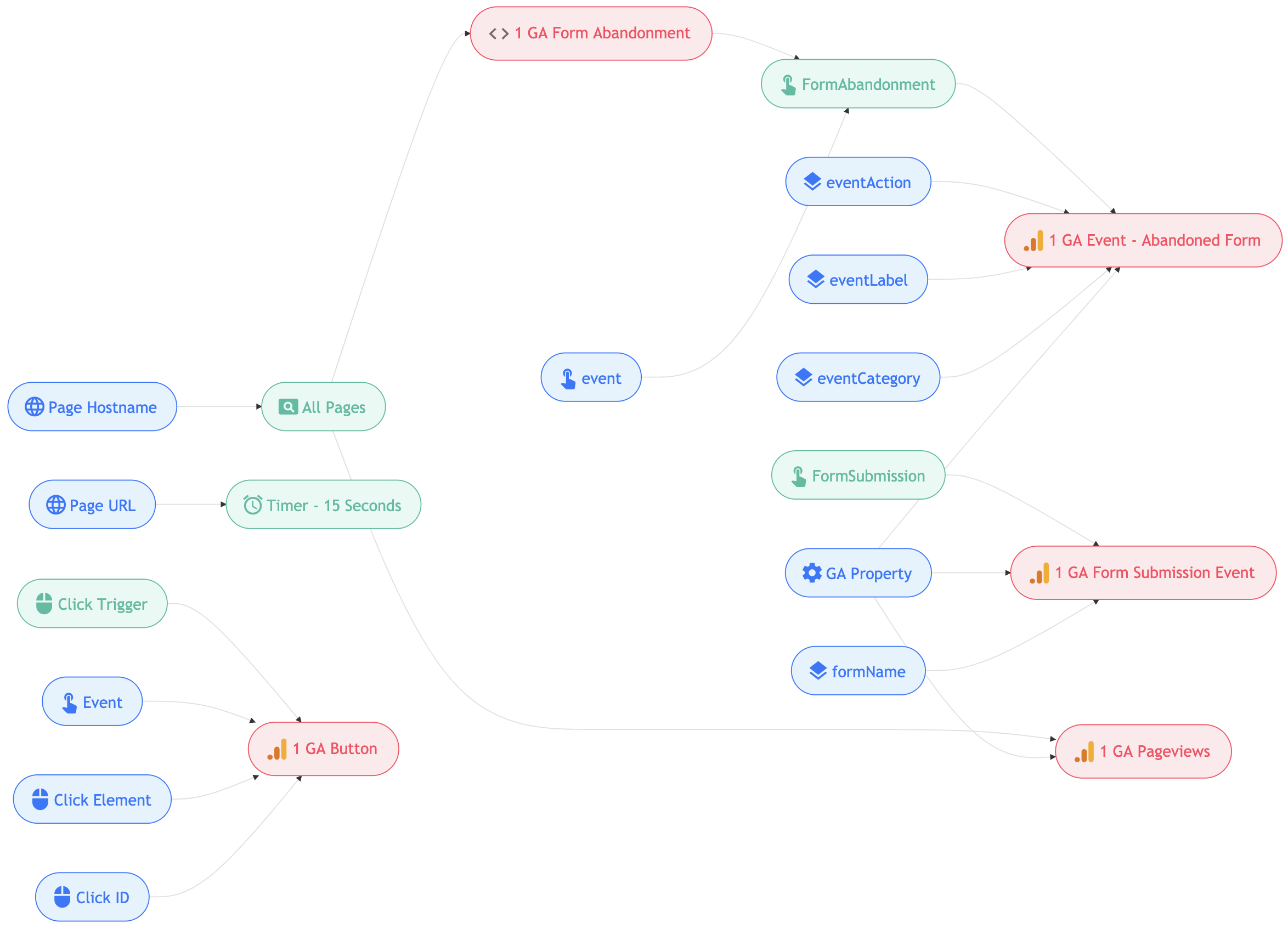
Make an advanced tracking setup understandable quicker
The flowchart visualizes the container setup. See how tracking works with all its connections between tags, triggers and variables.
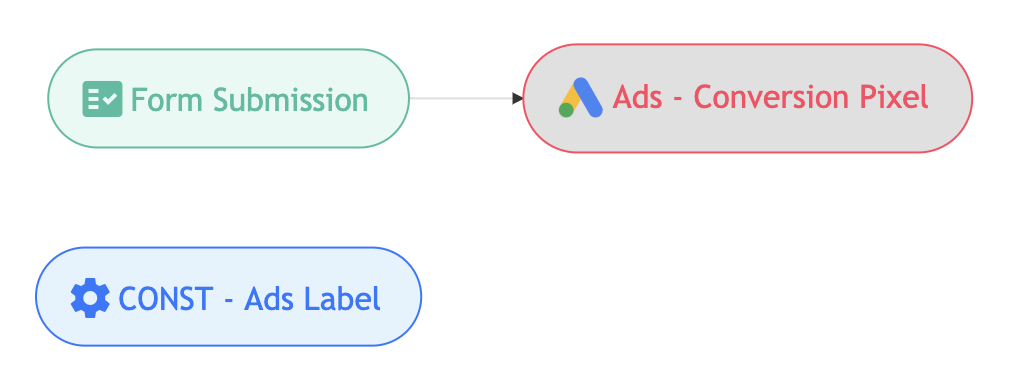
See all unused or paused components at a glance
Especially helpful for cleaning out unused variables, since the only quick way to see its references in GTM, is by going inside of each and every variable.
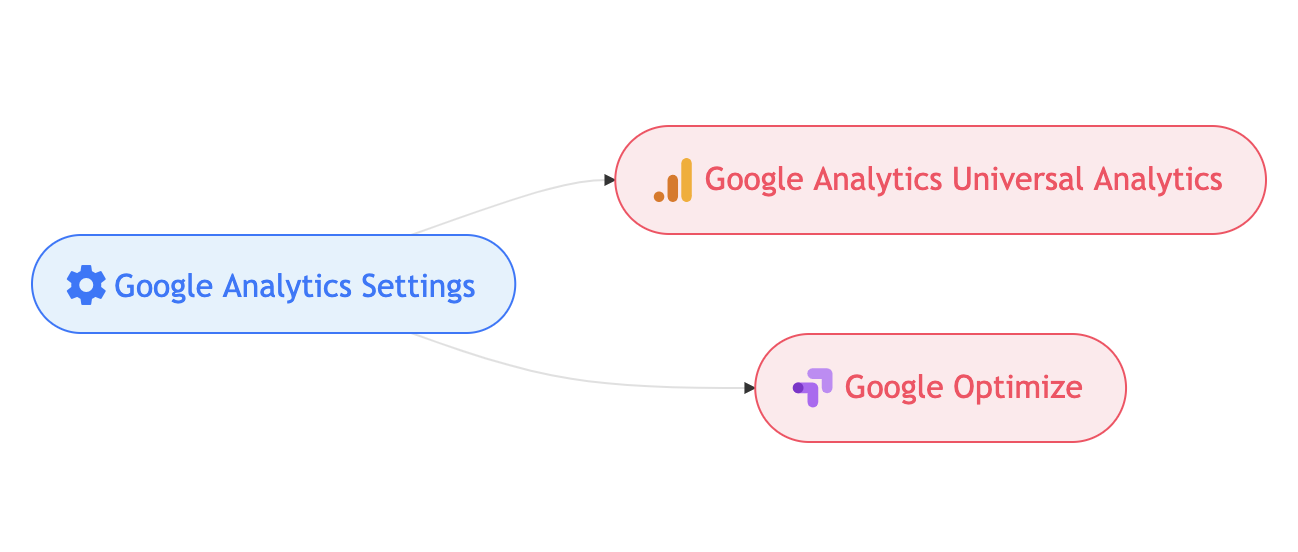
Snapshot of a single node dependencies
More complex tracking setup may still have too much to view at. Zoom into references of the selected tag, trigger or variable. How many variables are involved into making a tag work and send correct data to the vendor?
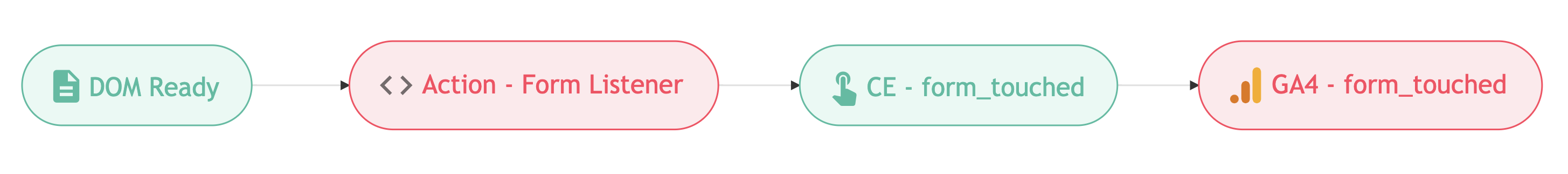
Custom event triggers pushed by HTML tags
Identify Tag-Trigger-Tag relationship. Provides an insight into which custom event triggers get fired by an event push into dataLayer from within HTML tags.