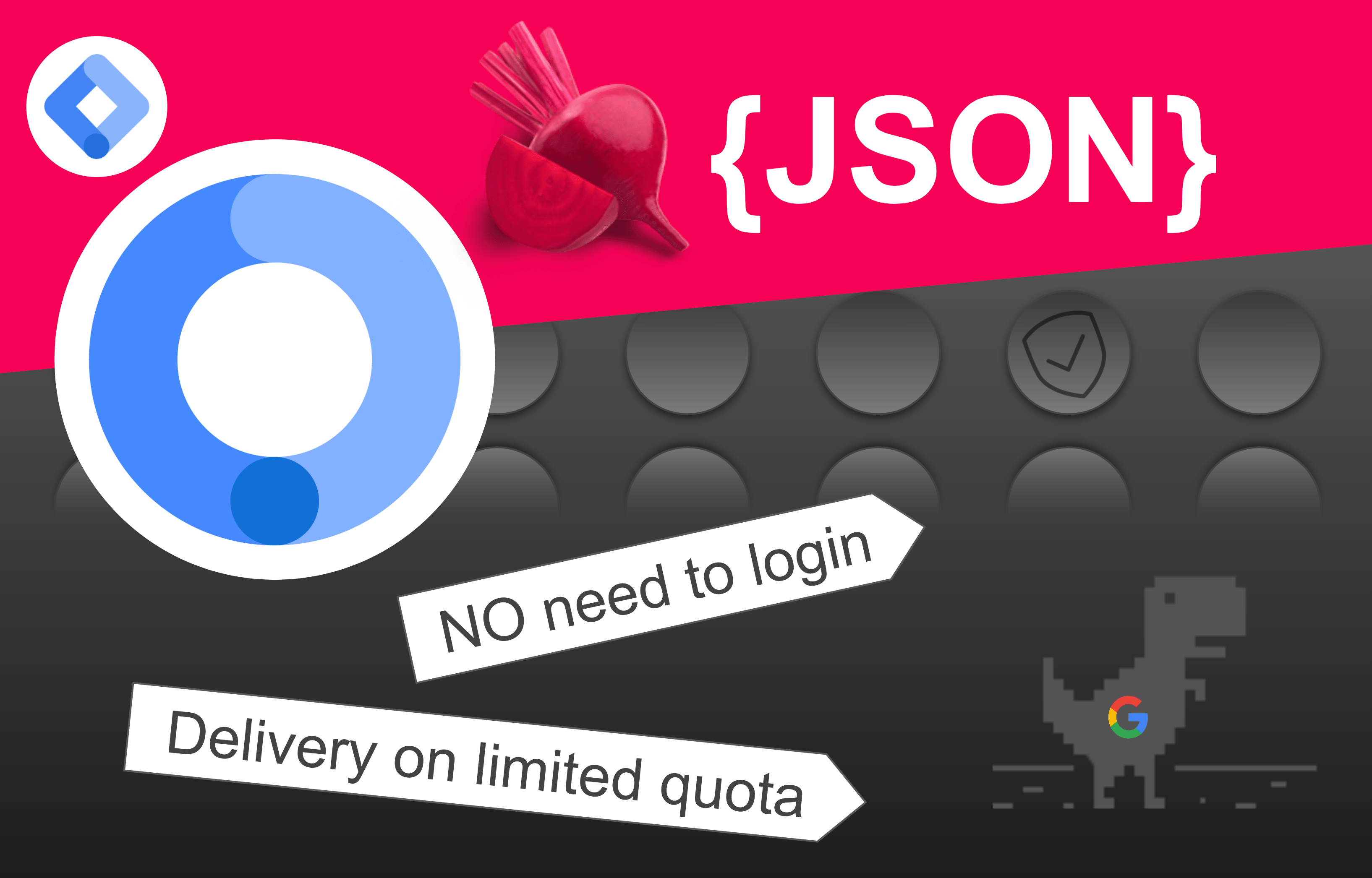
Update number TURNIP - Load JSON - No Login
- Load GTM container JSON without logging in with Google account
- Slightly optimized data load in the login area will prevent quota to be used fast (sorry, that’s just Google)
- Basic interface adjustments
Here is a short debrief of the implementations following the very first release of the GTM Utility. Thanks to the first users who gave their approval to the tool, as it may lend a helping hand in auditing the convoluted Google Tag Manager containers. There are many more ideas for better maintenance of GTM, hence the work continues. Visualization of the container was the part one, and it required the users to login with their Google account. This remains unchanged. However, here is another option for users that want to visualize the container, but in a more privacy-reserved way.
Load JSON directly
Luckily, GTM offers geeks to play around with the raw JSON. As you can simply go to admin section and export the container, you can then, skip logging in GTM Utility. The reasoning for that is understandable and fully supported. Therefore, copy the JSON object and paste it in the field on the entrance screen. You can modify any sentivie fragments of the container metadata, verify the format, and call the tool to visualize it for you.

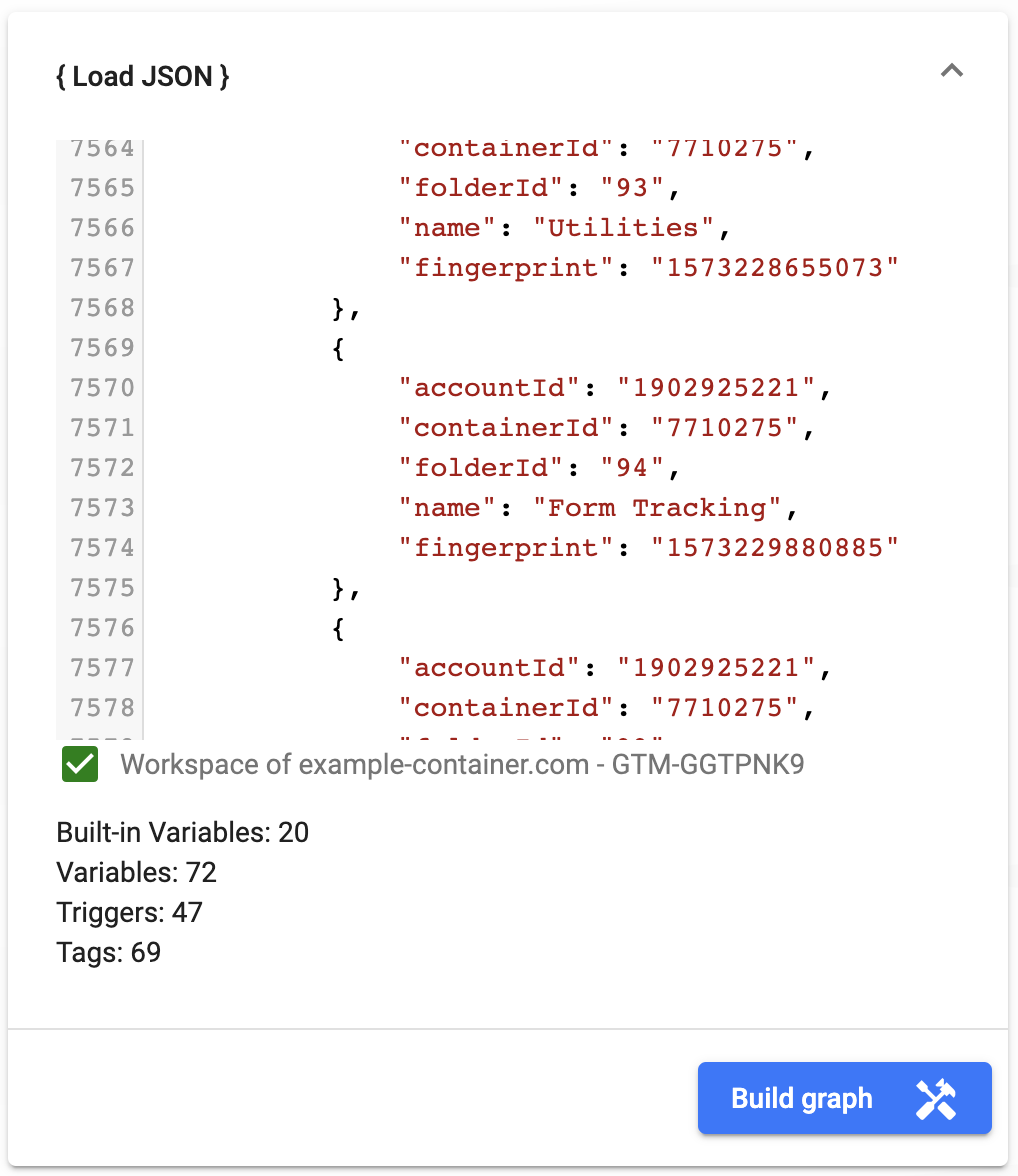
Optimized internals contribute to greener World 🍃
Pasting raw JSON may actually be faster than loading the account and going through one-two steps, although there is nothing confusing or difficult. As mentioned, GTM Utility wants to help the peers and is ready to deliver on demand. Nevertheless, login area remains supported, and since Google is not so generous with the API quota, some of the users may have already experienced unexpected errors (shame), due to the quota being exhausted by too many concurrent requests. There are some batched calls that may eat up quota very fast and then, interuptions in app loading the data, are inevitable. This mostly happened by the users who have quite a large list of accounts/containers. This part is slightly optimized now, and app loads the lists once per window load.
More feedback and ideas are welcomed
The work continues and some ideas may find their users. Please feel free to send your feedback and ideas for the utility features that may help you to work with the Google Tag Manager setup.