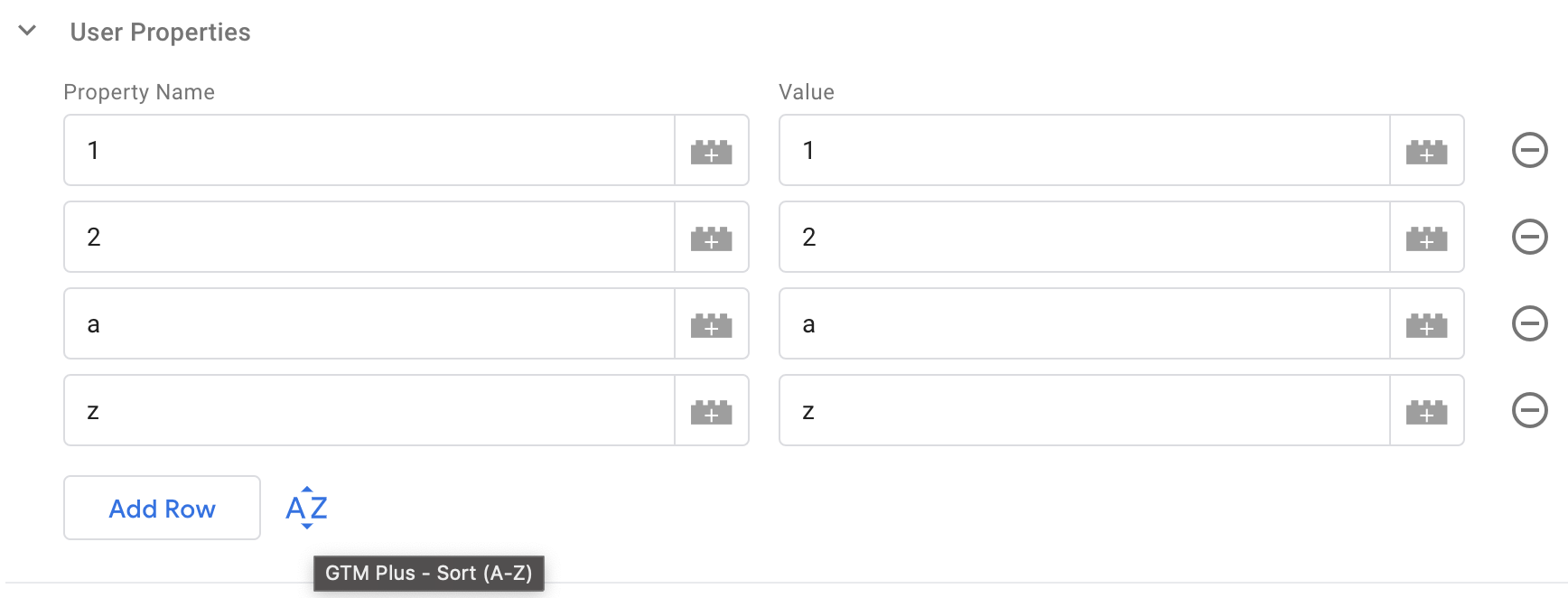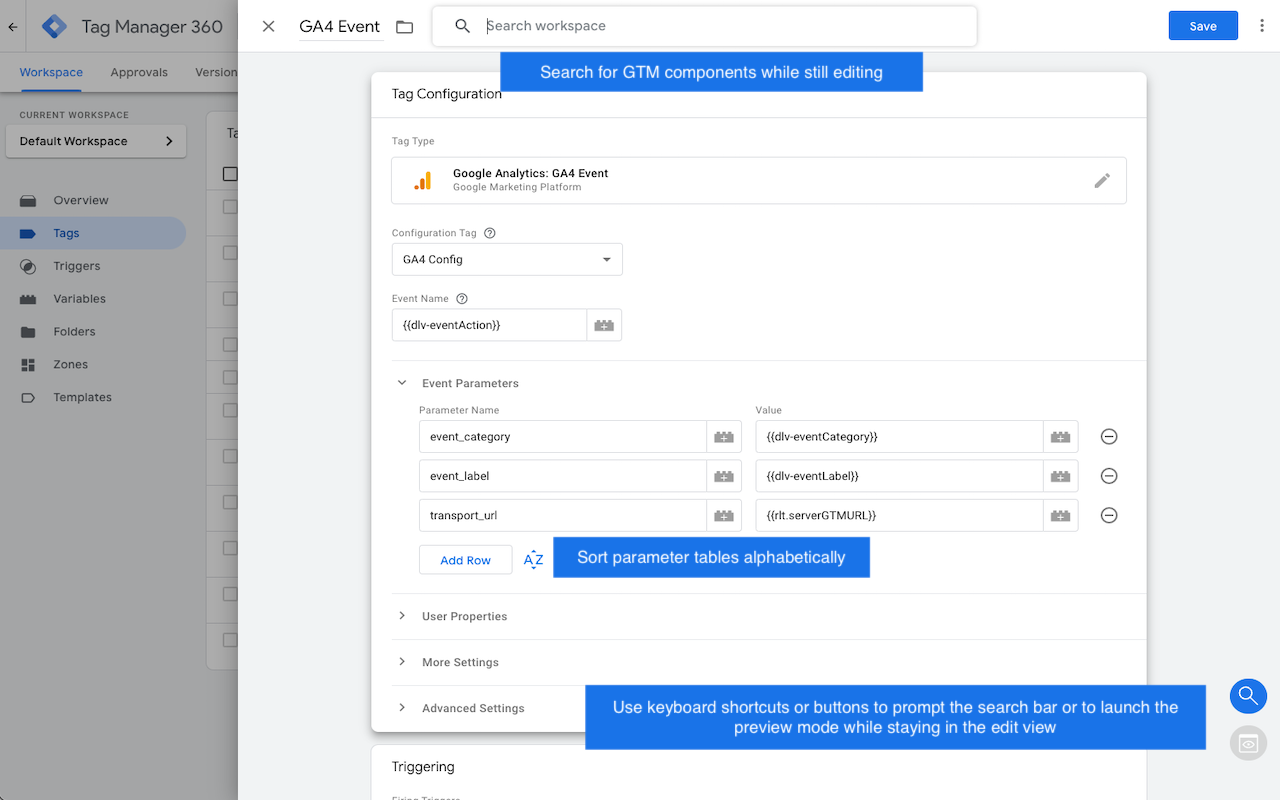
GTM Plus - Chromium extension to boost GTM UI
At Trakken, I had the opportunity to author GTM Plus, an extension for Chromium browsers aimed at boosting the Google Tag Manager experience, and also demonstrating our knack for practical web solutions.
It comes with the set of helpful features that are subtly integrated into the UI of both, the web container and the server-side GTM container. Lets begin with the most powerful one.
Feature 1 - Prompt search bar shortcuts
If you regularly work with the GTM, you have probably had situations where you needed to close one component (variable, trigger or tag) in order to view the other one, which is referenced in the current view. Now, you can keep your current view opened but instead of navigating away, simply prompt a search bar (which is just hidden by the side-sheet, but still functional) by using the floating button or a keyboard shortcut. At the time of writing this, there are two options of key combinations: CTRL + SHIFT + SPACE or CTRL + OPT/ALT + ENTER. I bet this will make using GTM much more convenient and faster for anyone who tries this add-on.
You can also find the listed features and its settings in the extension’s popup.
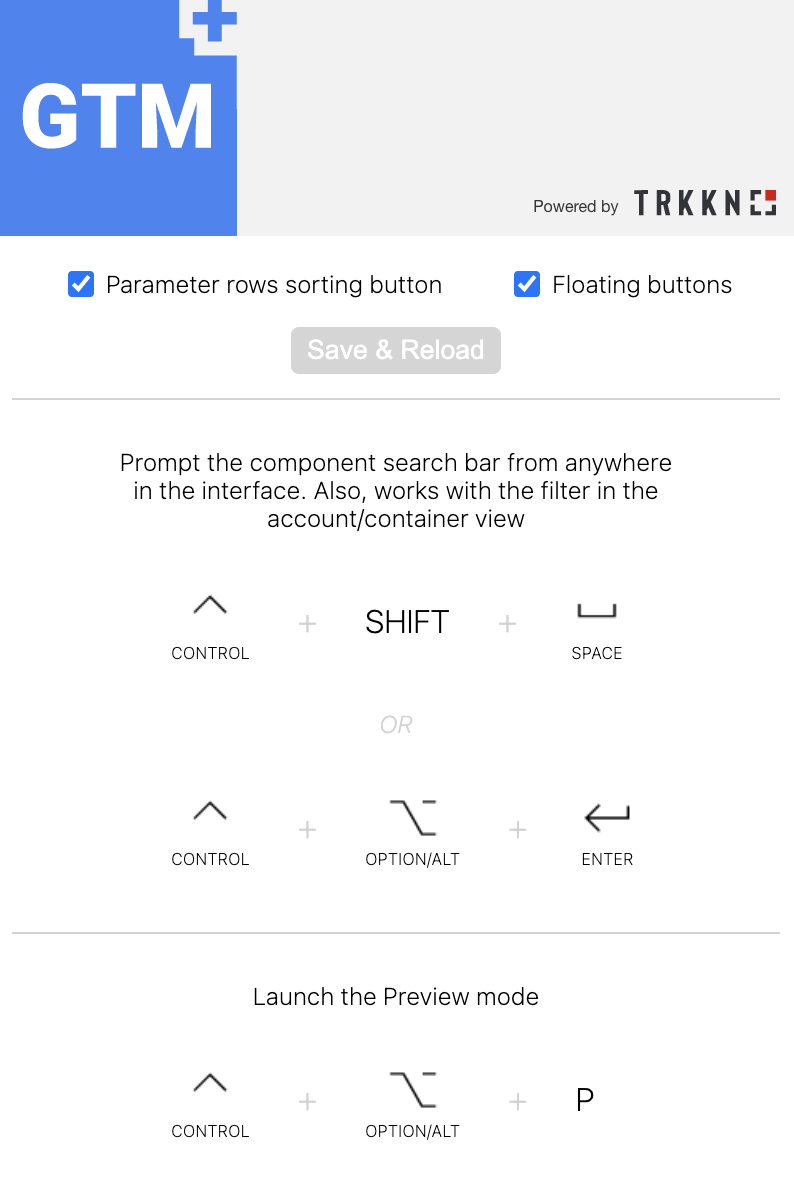
Feature 2 - Launch preview
Similarly, you can launch the preview. Simply use a floating button or a key combination: CTRL + OPT/ALT + P.
Feature 3 - Lazy New/Save actions
If you are a type of person that likes keyboard shortcuts, here is another couple of keys that you get accustomed to.
Open the new component (of the current view): CTRL + OPTION/ALT + N Save the current component: CTRL + OPTION/ALT + S
Feature 4 - Parameters table sorting
Wherever a GTM component comes with a simple table, you can now also order the parameter keys in an alphabetical order.